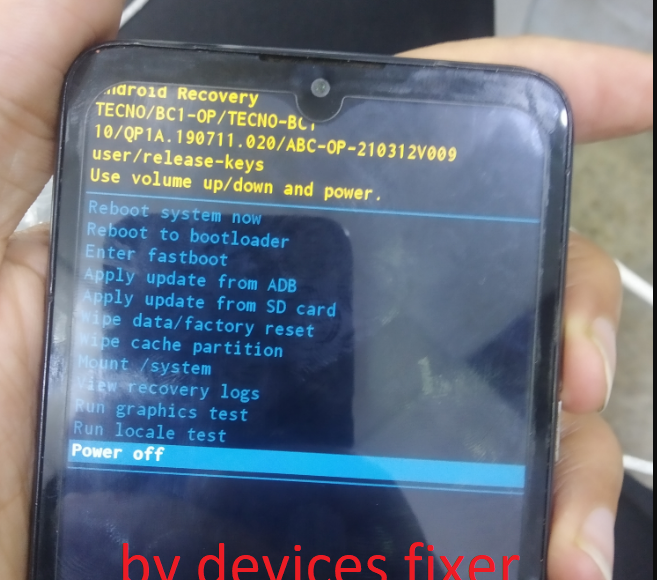tecno bc1 frp eft pro
tecno bc1 frp eft pro. To bypass google account on tecno bc1, eft dongle is needed. As you will see at the buttom of the page, in a video, I used eft pro dongle to reset FRP on tecno bc1 . I have not tried to reset frp on android 11 and later, but from 9an 10 supported via via
requirements to reset frp of tecno bc1 via eft pro
tecno frp reset or remove by eft pro . First, you need eft pro. If you don’ t have it, I am in touche with you. I can share with you my eft pro. Second, you need to knwo and make sure of your device model number . Third, drivers are needed to be installed on your computer.
tecno bc1 recover and its cover
each phone ha a specific model number. For my device, it is tecno bc1 click here to see its cover specs. in addition, make sure that you reset your tecno bc1 16+1 from recovery.
watch my video on youtube if dont understand
tecno bc1 some specs
| MAIN CAMERA | Single | 5 MP |
|---|---|---|
| Features | Dual-LED flash | |
| Video | 1080p@30fps |
| SELFIE CAMERA | Single | 8 MP |
|---|---|---|
| Features | LED flash | |
| Video |
| COMMS | WLAN | Wi-Fi 802.11 b/g/n, hotspot |
|---|---|---|
| Bluetooth | 4.2, A2DP, LE | |
| GPS | Yes, with A-GPS | |
| NFC | No | |
| Radio | FM radio | |
| USB | microUSB 2.0 |
| FEATURES | Sensors | Fingerprint (rear-mounted), accelerometer, proximity |
|---|
| BATTERY | Type | Li-Po 5000 mAh, non-removable |
|---|